Grrr, frustrating, how in the world do I
remove the unwanted photo. I
didn't realise I had 2 the same until
I was ready to publish and I cant
work out how to remove one without
deleting the whole post,
and trust me I have no inclination
to redo the whole thing.
If you have an idea of how to fix it please
let me know, thanks.
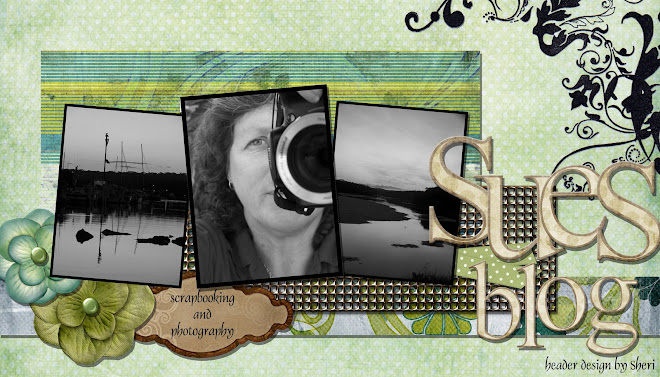
4 comments:
Well you go into edit post and click on the photo you don't want (should see the squares on the 4 corners)then delete it that way, you may need to backspace from the bottom if there is a gap.
hope this helps...
Hi Sue,
I just go into customise and then edit posts and right click of the photo and delete it!! You know I didn't even realise until I had another look! Lovely photos of Sheri's bday!! She is a beautiful girl your DD!! I got her goodies, will pop them in the post on Monday!
Have a great rest of your weekend.
Luv Shaz xoxo
Hi again...Forgot to say I love the new look of the blog!! Luv Shaz xoxo
Yay, thanks for the help. I have fixed it now.
Post a Comment